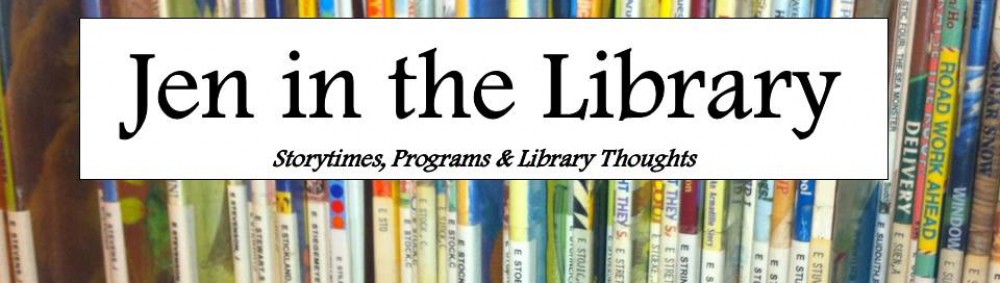Today was my second-ever eStorytime! I learned a lot from the first one, so this one went a lot more smoothly. Sometimes you just have try something out and learn from your mistakes.
Opening Slide on Keynote:


I discovered that Keynote can do the exact thing that I was using Slide Shark to do last month. I just emailed a copy of my PowerPoint slides to myself, and then opened them using Keynote. Right now it is still easier for me to use PowerPoint on my work computer to get everything figured out, but maybe in the future I will just create things directly in Keynote. I also created more slides this time for the slide show, because I wanted to make sure I didn’t have dead air time on the screen where the AppleTV settings came up, or worse the screen saver. (The screen saver we had last time was set to cute animals. No one pays attention to a book being read when there are cute animals on the screen.)
APP:



![Free Animal Sounds - Cat]](https://jeninthelibrary.com/wp-content/uploads/2014/10/free-animal-sounds-cat.jpg?w=124&h=162)

Free Animal Sounds by Hakim Boukhatem (iOS: Free)
Before I announced the storytime theme for today, I said we were going to play a game. I turned off the mirroring element of the iPad, and held the iPad it towards me, then played the animal sound of a lion. I had the kids try to guess what made that sound. Then I turned the iPad around to show them the picture. I did this for these four different animals, then asked what they had in common — they were all cats!. Some of the sounds can be a little scary, so you may want to test them out before doing with really little ones. And it’s harder to guess a real animal noise than you might think! While I wish this app didn’t have banner advertising along the bottom, I do like it because it has large enough pictures that an audience can see on the iPad screen itself. I also like that the sound is the only thing that plays — not the animal’s name, thus making a game like this possible.
APP:



A Present for Milo. Written and Illustrated by Mike Austin. from Ruckus Mobile Media. (iOS: $2.99)
In this delightful book app Milo the cat and mouse are having a fun chase around the house. I just wish there was an option to turn off the narration of the story, but still retain the sound effects. Since, as of this writing, there isn’t, I just muted the iPad and read the story at my own pace. This worked perfectly. There are lots of places to click to find more mice hiding throughout the story, and many interactive elements. Since you can only use one interactive element at a time, they do sometimes feel slow to load.
FINGERPLAY:

“Ten Little Kittens”
(I don’t know where I got this rhyme from, it’s been so long. Forgive me for not giving credit.)
APP:



![]()
Sago Mini Pet Cafe by Sago Mini (iOS: $2.99)
Such a fun app! For this, we entered the Pet Cafe then, since we were having a storytime about cats, we tapped on the Cat game. I had children count up the pieces of toast as I added them to the plate, then we figured out who wanted to eat them together. Since I only had 3 kids in the group this time, I also walked up to each of the kids with the iPad and let them move the toast to who should eat it. Fun!
MOVEMENT:
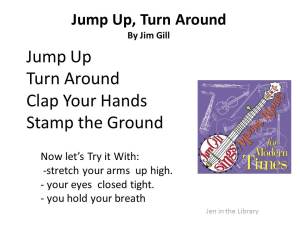
“Jump Up, Turn Around” by Jim Gill from Jim Gill’s Sings Moving Rhymes for Modern Times
PRINT BOOK:
Kitten’s First Full Moon by Kevin Henkes
APP:
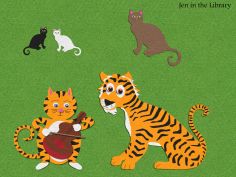


Felt Board by Software Smoothie (iOS: $2.99)
On the Felt Board App, we did two different activities.
First, I had a few different cats set up, and then we made the sounds for each cat:
The tiny little kittens go mew, mew, mew
The tom cat goes Meow
The cat with the fiddle goes Fiddle Fiddle Fiddle
And the big jungle cat goes ROAR.
Next, I had a scene set up with a house, a large cat, and a tiny mouse and we did the following rhyme:
APP:
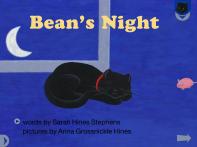

Bean’s Night. Words by Sarah Hines Stephens, Picture by Anna Grossnickle Hines. from appropos. (iOS, Android, Nook $1.99)
All of the Bean apps from appropos are great for storytime. You have the option of turning the narration off, yet the fun sound effects still remain. They are based on board books, so the text is quite limited, but the story was so charming that the 3-5 year olds seemed just fine with it.
MOVEMENT: Storytime’s Over*
ADDITIONAL MATERIAL IDEAS:


APP: Bean’s Baby from appropos (iOS, Android: FREE)
APP: Bean’s Games from appropos (iOS, Android: $1.99)
APP: Scruffy Kitty from wingedchariot (iOS: $4.99) I like this app, I just wish there was an option to turn off the narration!
THOUGHTS ON THIS eSTORYTIME:
Technology-wise, this eStorytime went much better than my first. Taking my own suggestion, I asked our technology guy to sit in on this one, just to make sure everything was running fine. And of course, nothing went wrong, probably because he was there. But, I’ll take that! I also realized that turning off iPad’s sleep mode and requiring a login upon starting was probably a good idea. Oh! And during a practice session I realized it’s also a good idea to turn off all notifications for the iPad — don’t want any Facebook messages popping up during storytime. Of course, this all could be avoided if I used the professional iPad instead of my own personal one, but I like the ease of being able to practice with my own whenever I want, and adding new apps as I find them.
Also learning from last time, I put a slide of the cover of Kitten’s First Full Moon up on the screen behind it while I read the story — no adorably cute animal screen-savers this time. At the end of storytime, our tech guy let me know there was actually a button on the projector that lets you set the screen to blank, without fully turning off the projector. I think I will try this next time. There’s also a button for blank screen and muted sound. So helpful to know, and I wouldn’t have found it on my own.
We had a much smaller group of people at this one — only 6 people. I think we ran out of flyers. Must print some more.
Here’s looking forward to next month!
ATTENDANCE: 6 people (children and adults)
*To see the words to these movements and activities I use frequently, please visit my A-capella Movements Section on my Storytime Movements and Music Page
All app prices were correct at the time of writing this blog, but may have changed since.