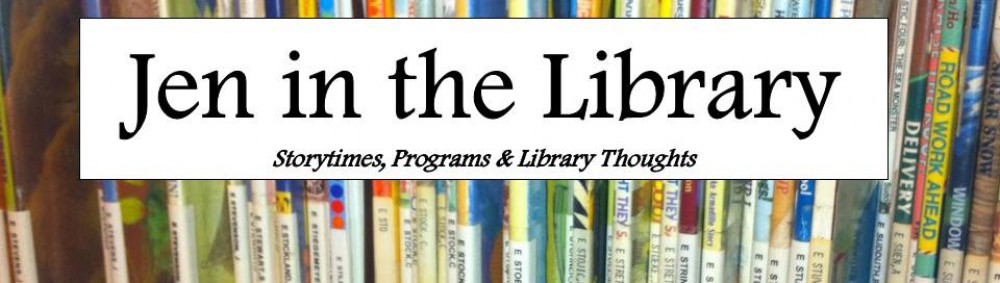I don’t know about the rest of the Children’s Librarians out there, but I seem to accumulate a lot of stuff. Books, flannelboards I’ve created, flannelboard ideas I want to create, DVDs for programs, fingerplays, puppets, realia, the list goes on… All of it is important to my programming, but all of it has to GO somewhere. And more importantly, I’ve got to be able to find it when I need it! With this in mind, I thought I would share a little bit about how I organize my materials.
It probably goes without saying, but I love children’s books. I enjoy purchasing some of my favorites to have them on hand at all times for storytimes or other programs. I do this for a few reasons:
- I like knowing I have something there at all times to use (in case of a last-minute program!)
- I don’t have to check-out a library book and keep others from it.
- I like that the book I have on hand will be clean, with all of its pages intact.
- Books go out of print so quickly that if I really love a book I want to know I can have it for all time.
However, when I had purchased a book I already had – on at least two separate occasions – I realized I might need a better method of keeping track of what I already owned.
I already kept a spreadsheet of my titles at work, but I wanted something portable I could take with me and check when I was at the bookstore. I tried Goodreads for a while, because I used that anyway to keep track of what I’ve been reading, but it wasn’t a perfect fit. So, I decided to explore the world of apps. And I found one that I’m pretty happy with:
My Library

I like that this not only helps me keep track of my books, but my DVDs as well. (It also works with music albums, but I haven’t used that part yet). The app allows you to add books to your library either manually or by scanning the barcode.

Using the barcode scanning option, you can even scan multiple titles. (Sometimes the scanning isn’t always 100% accurate, and you’ll have to go back and correct some of the data). The app gives you a few different options of how to display your books including by author, title, series, genre and more. I usually default to author:

I like that this app shows cover photos as well, a feature that wasn’t always available on the couple apps I tried.
It also has the option for sorting your items into different collections. This allows the user to filter your items into different collections, or look at everything at once. I have a few different ones as you can see here.

I haven’t had this app very long, but so far I’m very pleased with it. And hopefully, I won’t ever buy duplicate books by accident again!
Have you ever had problems keeping straight the books in your collection? How do you organize your professional book collection?