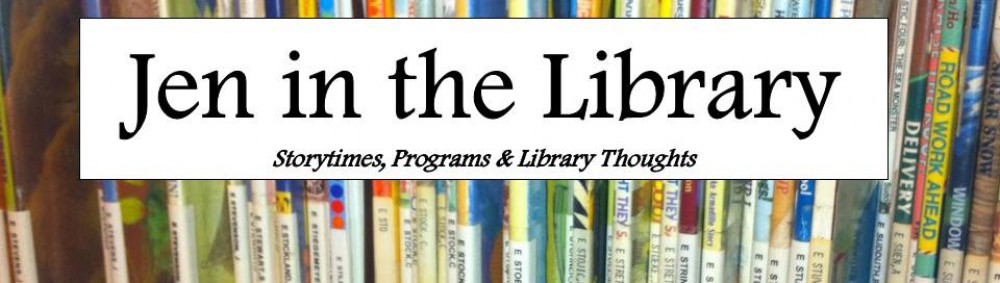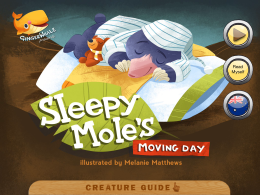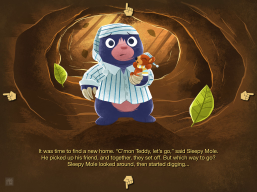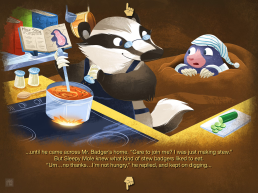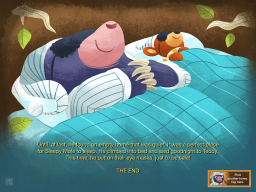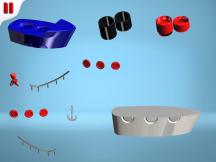In August we had the last of our Summer eStorytime series. I realized that I already had a few different apps on construction, so I decided to use some of those and build an eStorytime around that theme.
MOVEMENT:

Cranes
Cranes reach up. (reach up)
Cranes reach down. (reach down)
Cranes reach out, (reach straight out)
And all around. (turn around)
taken from Pre-K Fun
APP:

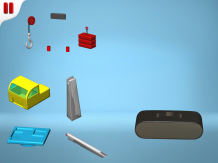



Build and Play 3D from Croco Studios ( iOS, Samsung, Android)
We started storytime by building a construction vehicle – a crane! I was a little worried at first, because we had more kids than there were pieces to put in the puzzle, but then at they end when the crane was finished you could play with the controls on it, so the kids who didn’t get to put a piece on the crane did that.
Sleepy Mole’s Moving Day from Ginger Whale illustrated by Melanie Matthews
Mole is sleeping when he is rudely awakened by construction workers who have flooded light into his home — and now it’s too bright for him. So, he sets off to find a new place to sleep. At this point in the app, users are able to choose-their-own-adventure type app, which kids being able to pick from different directions on the screen to choose where Mole should dig. After digging for a while, Mole eventually finds a place to sleep and the story ends.
MOVEMENT:
Rocket
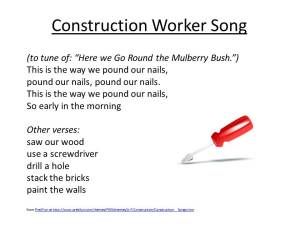
(to the tune of: “Here We Go Round the Mulberry Bush”)
This is the way we pound our nails,
pound our nails, pound our nails.
This is the way we pound our nails,
So early in the morning.
Other verses:
saw our wood
use a screwdriver
drill a hole
stack the bricks
paint the walls
(rhyme taken from Pre-K Fun)
APP:


![]()

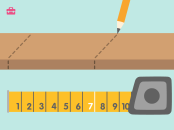




Sago Mini Toolbox ($2.99; iOS, Kindle, Android)
There are two different ways to play using this app. When the app first comes up, you can choose to build different things with Dog, or just play with the different tools with Bird. We chose to build with Dog, and the kids had fun doing different actions to make Dog a house, and Gnome a Basketball hoop.
Song/Movement:
Johnny Works with One Hammer
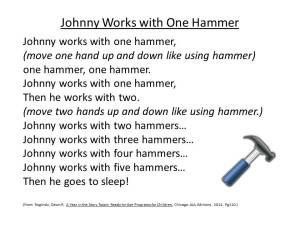
Johnny works with one hammer
(move one hand up and down as if using a hammer)
one hammer, one hammer.
Johnny works with one hammer,
Then he works with two.
Johnny works with two hammers
(move two hands up and down as if using a hammer)
two hammers, two hammers.
Johnny works with two hammers,
Then he works with three.
Johnny works with three hammers
(move two hands up and down as if using a hammer and stamp one foot)
three hammers, three hammers.
Johnny works with three hammers,
Then he works with four.
Johnny works with four hammers
(move two hands up and down as if using a hammer and stamp two feet)
four hammers, four hammers.
Johnny works with four hammers,
Then he works with five.
Johnny works with five hammers
(move two hands up and down. stamp two feet, and nod head)
five hammers, five hammers.
Johnny works with five hammers,
Then he goes to sleep!
BOOK:
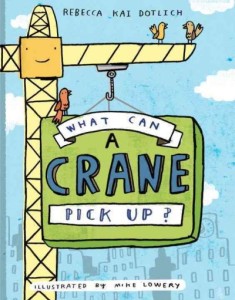

What Can a Crane Pick Up? by Rebecca Kai Dotlich, illustrated by Mike Lowery
APP:




![]()
Little Builders from Fox & Sheep (iOS, Android, Amazon; $2.99)
Little Builders opens on a scene where a lot of construction is taking place – there are streets to sweep, buildings to paint, roofs to lay and more! For this storytime, we choose to build a brick wall. You have to lay down the mortar cement, and that put a brick down on top of that. Of course, you can put down bricks without the cement, but your wall may not hold when a strong wind comes! Each child got to put down a brick.
APP:
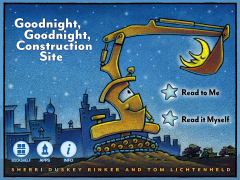
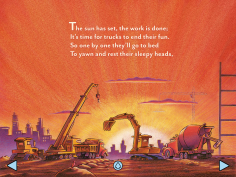
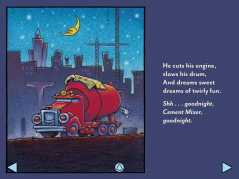
![]()
Goodnight, Goodnight, Construction Site by Sherri Duskey Rinker and Tom Lichtenheld from Oceanhouse Media ($3.99,iOS)
This book is based on the book of the same name. Oceanhouse Media always does a faithful job of turning books into apps in a respectful, fun way.
MOVEMENT: “Storytime’s Over”*
APP: Sago Mini – Trucks and Diggers (iOS, Kindle, Android; $2.99)
APP: Nosy Crow – Bizzy Bear Builds a House (iOS, $3.99)
APP: Dr. Panda Handyman (iOS, Kindle, Android; $2.99)
THOUGHTS ON THIS eSTORYTIME:
I did this storytime a while ago, so I don’t remember too many pointers that I wanted tell myself. I do remember, though, that I need to watch my time more carefully when doing an eStorytime. It takes a lot of time to go around the room and have the kids participate, so I often run over and what is supposed to be a half hour storytime turns more into 45-50 minutes.
I had a good size group for this one.
ATTENDANCE: 15 people (children and adults)
*To see the words to these movements and activities I use frequently, please visit my A-capella Movements Section on my Storytime Movements and Music Page
Please note: App prices were correct at the time of writing this blog, but may have changed since. All prices taken from the iOS app price. There may also be changes to available platforms for apps as well.
Special thanks to Digital Storytime for their app reviews by subject, that make putting together a themed eStorytime much easier.